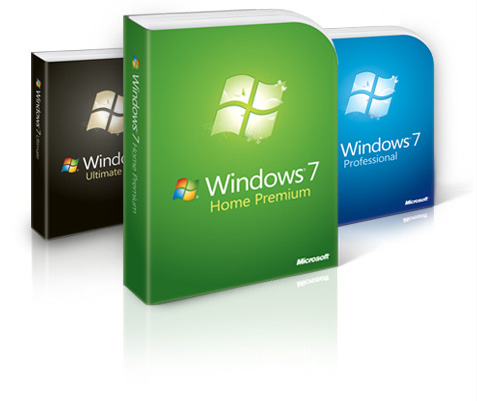Microsoft Windows 7
Are you ready for Windows 7? |
|
| Overview |
|
Windows® 7, the next-generation OS from Microsoft® , makes your PC simple and easy to use every day. With Windows 7, your small business gets a solution that:
- Works the way you want: Enjoy simplified sharing, networking and hardware/software compatibility, including the ability to run Windows XP applications
- Helps you stay productive: Print smarter, work longer from the road, and spend less time searching for the files and folders you need
- Keeps you working safely: Helps prevent security threats and data loss while easily backing up valuable data
|
From purchasing a new system with Windows 7 to upgrading your existing machine, we have the expertise and technology to make your migration quick, easy and simple. Whether you are a tech guru or a newbie, we can help you find the solution that’s right for you and your business.
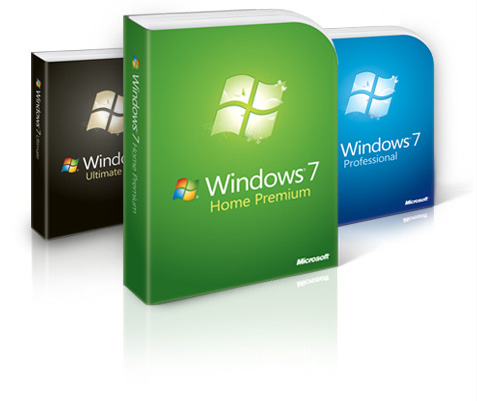
 |
|
|
 |
Microsoft® Windows® 7 Home Premium
|
$119.00 |
 |
Microsoft® Windows® 7 Home Premium [64 bit]
|
$119.00 |
 |
Microsoft® Windows® 7 Professional
|
$159.00 |
 |
Microsoft® Windows® 7 Professional [64 bit]
|
$159.00 |
 |
Microsoft® Windows® 7 Ultimate
|
$219.00 |
 |
Microsoft® Windows® 7 Ultimate [64 bit]
|
$219.00 |
 |
|
|
|
What is the difference between 32-bit and 64-bit versions of Windows?
The terms 32-bit and 64-bit refer to the way a computer's processor (also called a CPU), handles information. The 64-bit version of Windows handles large amounts of random access memory (RAM) more effectively than a 32-bit system.
How can I tell if my computer is running a 32-bit or a 64-bit version of Windows?
To see if your computer is running a 32-bit or 64-bit version of Windows, do the following:
1. Open System by clicking the Start button , clicking Control Panel, clicking System and Security, and then clicking System. , clicking Control Panel, clicking System and Security, and then clicking System.
2. Under System, you can view the system type.
Can my computer run a 64-bit version of Windows?
To run a 64-bit version of Windows, your computer must have a 64-bit-capable processor. If you are unsure whether your processor is 64-bit-capable, do the following:
1. Open Performance Information and Tools by clicking the Start button , and then clicking Control Panel. In the search box, type Performance Information and Tools, and then, in the list of results, click Performance Information and Tools. , and then clicking Control Panel. In the search box, type Performance Information and Tools, and then, in the list of results, click Performance Information and Tools.
2. Click View and print detailed performance and system information.
Can I upgrade from a 32-bit version of Windows to a 64-bit version of Windows?
No. If you are currently running a 32-bit version of Windows, you can only perform an upgrade to another 32-bit version of Windows. Similarly, if you are running a 64-bit version of Windows, you can only perform an upgrade to another 64-bit version of Windows.
If you want to move from a 32-bit version of Windows to a 64-bit version of Windows, you'll need to back up your files and then perform a Custom installation of the 64-bit version of Windows.
Can I run 32-bit programs on a 64-bit computer?
Most programs designed for a computer running a 32-bit version of Windows will work on a computer running 64-bit versions of Windows. Notable exceptions are many antivirus programs, and some hardware drivers.
Drivers designed for 32-bit versions of Windows don't work on computers running a 64-bit version of Windows. If you're trying to install a printer or other device that only has 32-bit drivers available, it won't work correctly on a 64-bit version of Windows. For information about updating drivers and troubleshooting issues with device drivers for 64-bit versions of Windows, contact the manufacturer of the device or program.
Would I benefit from using a 64-bit computer?
The benefits are most apparent when you have a large amount of random access memory (RAM) installed on your computer, typically 4 GB of RAM or more. In such cases, because a 64-bit operating system can handle large amounts of memory more efficiently than a 32-bit operating system can, a 64-bit system can be more responsive when running several programs at the same time and switching between them frequently.
If I'm running a 64-bit version of Windows, do I need 64-bit drivers for my devices?
Yes. All hardware devices need 64-bit drivers to work on a 64-bit version of Windows. Drivers designed for 32-bit versions of Windows don't work on computers running 64-bit versions of Windows.
|